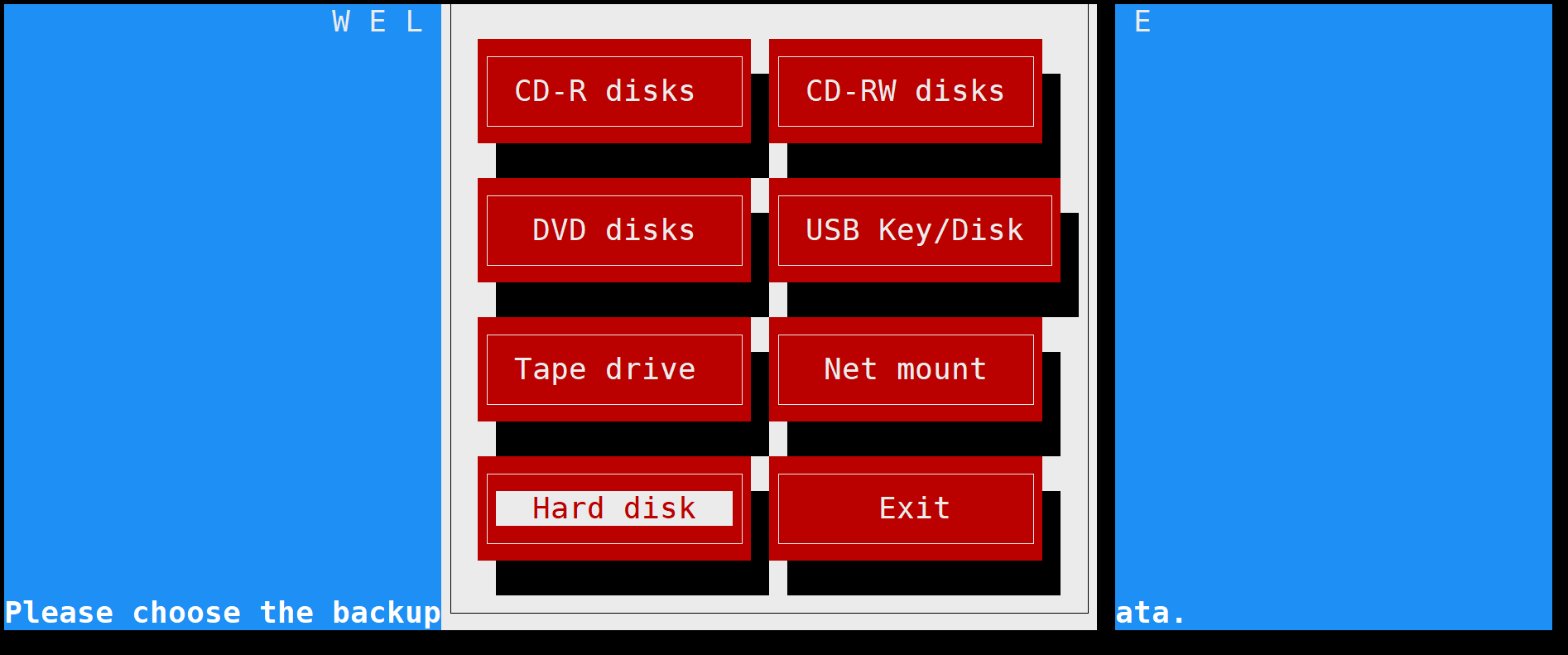mondorescue备份.md 3.1 KB
1、安装mondorescue
1.1、centos7
cd /etc/yum.repos.d
wget ftp://ftp.mondorescue.org/centos/7/x86_64/mondorescue.repo
vim mondorescue.repo
[mondorescue]
name=centos 7 x86_64 - mondorescue Vanilla Packages
baseurl=ftp://ftp.mondorescue.org//centos/7/x86_64
enabled=1
gpgcheck=0 # 1改为0
gpgkey=ftp://ftp.mondorescue.org//centos/7/x86_64/mondorescue.pubkey
yum install mondo -y
1.2、优麒麟
vim /etc/apt/sources.list
#4.0.2桌面版本:
deb http://archive.kylinos.cn/kylin/KYLIN-ALL 4.0.2-desktop main restricted universe multiverse
#4.0.2-sp1桌面版本:
deb http://archive.kylinos.cn/kylin/KYLIN-ALL 4.0.2sp1-desktop main restricted universe multiverse
#4.0.2-sp2桌面版本:
deb http://archive.kylinos.cn/kylin/KYLIN-ALL 4.0.2sp2-desktop main restricted universe multiverse
#4.0.2服务器版本:
deb http://archive.kylinos.cn/kylin/KYLIN-ALL 4.0.2-server main restricted universe multiverse
#4.0.2-sp1服务器版本:
deb http://archive.kylinos.cn/kylin/KYLIN-ALL 4.0.2sp1-server main restricted universe multiverse
#4.0.2-sp2服务器版本:
deb http://archive.kylinos.cn/kylin/KYLIN-ALL 4.0.2sp2-server main restricted universe multiverse
#4.0.2-sp2 FT2000+服务器版本:
deb http://archive.kylinos.cn/kylin/KYLIN-ALL 4.0.2sp2-server-ft2000 main restricted universe multiverse
#4.0.2-sp3版本:
deb http://archive.kylinos.cn/kylin/KYLIN-ALL 4.0.2sp3 main restricted universe multiverse
#4.0.2-sp4版本:
deb http://archive.kylinos.cn/kylin/KYLIN-ALL 4.0.2sp4 main restricted universe multiverse
#V10版本:
deb http://archive.kylinos.cn/kylin/KYLIN-ALL 10.0 main restricted universe multiverse
#V10.1版本:
deb http://archive.kylinos.cn/kylin/KYLIN-ALL 10.1 main restricted universe multiverse
wget ftp://ftp.mondorescue.org/ubuntu/16.04/mondorescue.sources.list
sh -c "cat mondorescue.sources.list >> /etc/apt/sources.list"
# sh -c "cat mondorescue-test.sources.list >> /etc/apt/sources.list"
apt-get update
apt-get install mondo
2、生成iso文件
mondoarchive
- 选择hard disk
- 其他的一律选择OK,等待备份完成
- 进入
/var/cache/mondo目录,导出iso文件
3、恢复
- 选择刚刚的iso文件。默认选择centos7系统
- 输入nuke选择自动恢复
- 恢复完成后,
重启电脑,直接关机有可能不成功,虚拟机内存至少1G,硬盘至少20G。直接输入exit
- 如果没有ip,直接重启即可
3、如果安装了docker需要安装时候忽略这个目录
/var/lib/docker/devicemapper/devicemapper/ ## 或者这个
/var/lib/docker/overlay2/
注意:!!!!!
恢复这个镜像的磁盘空间必须大于原始镜像的磁盘空间!!!!!!!
例如:初始选择40G构建一个镜像,那么恢复镜像就必须选择大于等于40G的硬盘空间